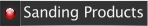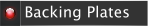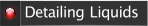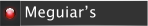|
|
|
|
SKU / PART # |
PRODUCT DESCRIPTION |
PRICE |
QUANTITY / ADD TO CART |
|
|
 |
913G |
Mirka 3" Bk. Plate- Ext-thread- no vac holes |
$15.12 |
|
 |
|
 |
913GV |
Mirka 3" Bk. Plate- Ext-thread- with vac holes |
$15.62 |
|
 |
|
 |
102GG |
Mirka 3" Bk. Plate- Ext-thread- the BRUTE |
$23.46 |
|
 |
|
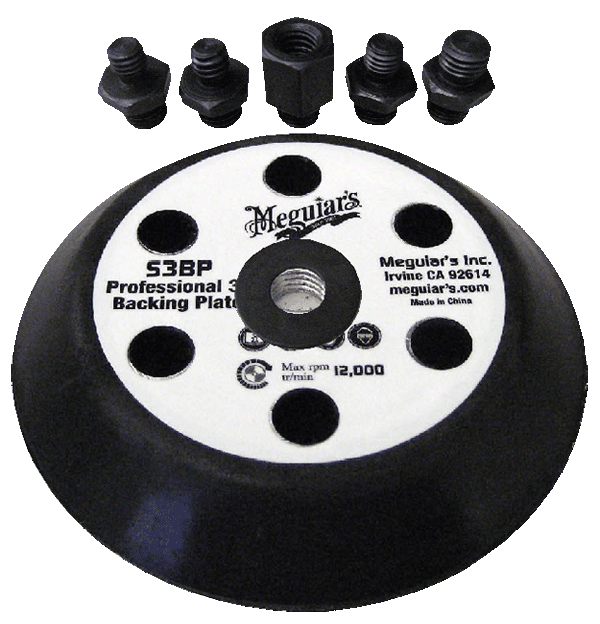
|
S3BP |
Meguiar's 3" Backing Plate & Adapter Kit |
$26.92 |
|
 |
|

|
8A-203-500 |
Mirka Abralon 3" Foam Backed Disc- 500 grit |
$1.98 |
|
 |
|

|
8A-203-1000 |
Mirka Abralon 3" Foam Backed Disc- 1000 grit |
$1.98 |
|
 |
|

|
8A-203-2000 |
Mirka Abralon 3" Foam Backed Disc- 2000 grit |
$1.98 |
|
 |
|

|
8A-203-4000 |
Mirka Abralon 3" Foam Backed Disc- 4000 grit |
$1.98 |
|
 |
|
|
Curtis-
Just leaving a reminder of what we wish to accomplish in regards to your coding.
I decided to title the page that these tables will be used on my "Quick Shop" page. I suppose we should refer to these tables as the "Quick Shop" tables so we don''t confuse them with the "Quick Reference" tables.
Keep in mind that I am not very good with coding, so I am listing some potential issues that I am wondering about. They may be things you've already thought about, or know how you are going to address. I'm hoping to make your job easier by mentioning these potential issues before you get started with your quote and the actual code writing. You may have already thought of some other potential complications I've not listed.
I decided to lengthen these tables from 560 pixels to 700 pixels.
All of my images and tables are no wider than 560 for the center of my site. For this page, I have no need to place ads or icons of any kind in the right column, so I consumed it with these tables. It worked out much better, as I was worried about having enough room for long SKU's and descriptions.
I will be using the "Product List" feature you are writing with this table, too.
When a customer clicks the image to the left of the table, a pop-up window will open just as it would on the Quick Reference tables. I set up the SKU #102GG table with an image of its product info, so if you click the image it'll pop up (just like I did on the Quick Reference table).
I am not sure how we are going to list variations.
As an example, SKU 21-104 (Mirka Waterproof Finishing Sheets) has 17 variations.
I looked this prduct's "Add to Cart" HTML and pasted it into a text element. It made a very tall box!
I suspect that the other option is to make each variation its own table.
Probably the way to go, unless tables with products that have variations can work similar to a drop down menu. I can't visualize how that would work with things like t-shirts, which may offer color and size variations. I plan on selling quite a bit of apparel, so I wanted to bring this to your attention.
Will I be able to change the text box colors in an easy manner?
I tried several configurations and I decided that the white & yellow contrasted well.
It seems to be easy on my eyes, at least.
If you write the code so that the tables have white backgrounds, I'll have to change colors on every other table manually. It's not a big deal unless I place the tables and then add a new product or change positioning. Then... wow, it would be a lot of work to change coloring.
I'm wondering if a template can be used to place the individual tables into.
If so, could we set it up so every other table colors automatically?
|
|
|